Testing with Postman
To get started with the Envi OData API, we recommend using a tool like Postman to test example requests. Postman is a tool that lets you construct, execute, and test HTTP requests in a quick and easy way. In this tutorial, you’ll learn how to set up an environment and collection in Postman to work with different sample queries and see the results.
To run the collection in Postman, using our Github repository, perform the following:
- Install the Postman packaged app.
- Sign in or register in Postman, and then open the app.
- Go the Download from Github. Import the Envi.SDK.Examples.json file from the Github repository.
- Each endpoint requires its URL to the environment and an
access_token. Use your token for each request. For more information aboutaccess_token, go to the Authentication article.
Once you have successfully imported the collection, you obtain a collection of requests for the most common operations, supported by the Envi OData API.
Note
For testing OData API with provided collection, specify environment before sending any request. The environment should contain variable with name url and value that represents base url of api (for example, https://api-demo.envi.net).
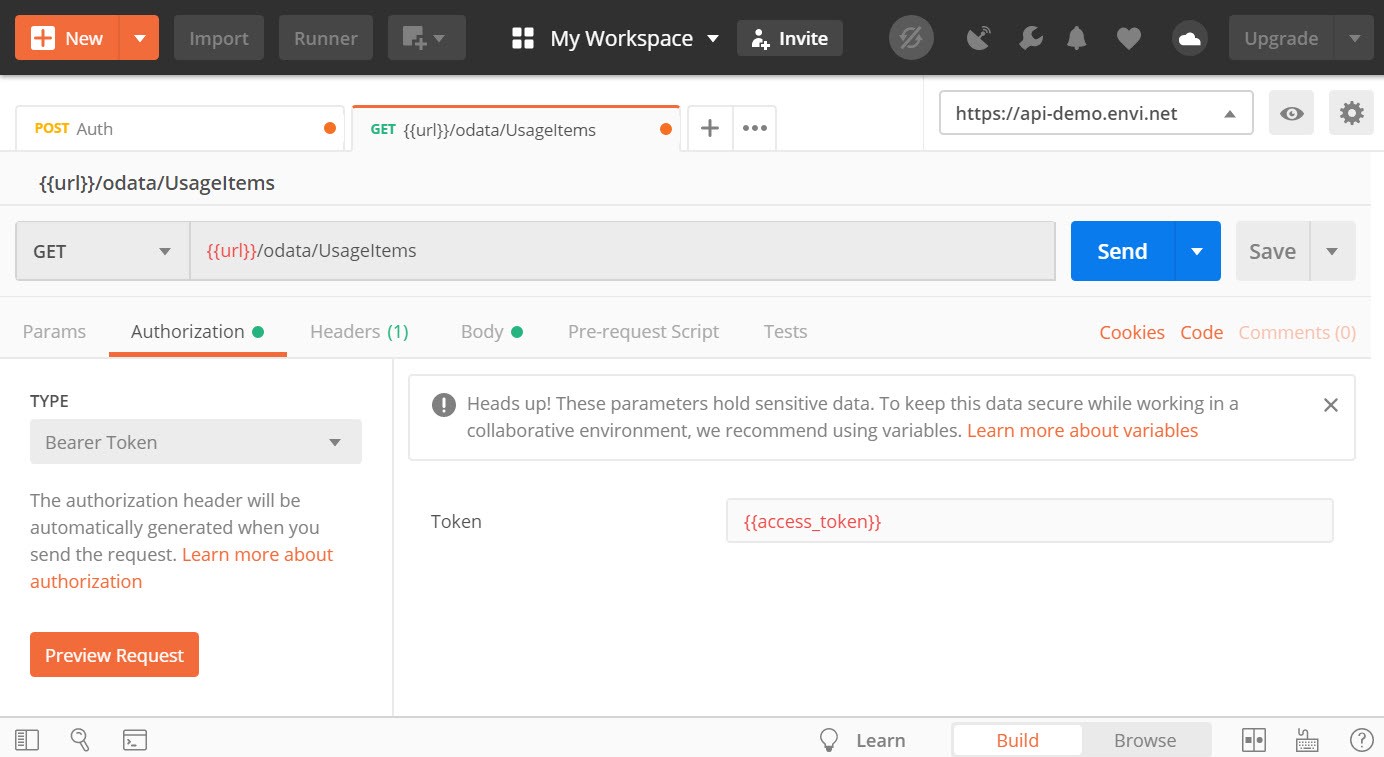 If you want to edit any of your environments or create a new one, click the Manage your Environments button ().
If you want to edit any of your environments or create a new one, click the Manage your Environments button ().